

MADCAP (Modular Aerodynamic Design Computational Analysis Process) is a tool developed in the Applied CFD group at Boeing Phantom Works in St. Louis. When fully implemented, this system will give the Computational Fluid Dynamics (CFD) user access to the full range of tools and processes used to perform CFD analyses under one user interface, from geometry acquisition through grid generation, flow solver setup and execution, and post-processing of results. While the user interface and structure of the system are new, the underlying structured grid work packages initially consists largely of the ZONI3G, GMAN, and CFPOST tools already familiar to users. A significant amount of new technology has been added to support unstructured grids. In the future, other tools may be included in the system as appropriate. MADCAP utilizes a graphical user interface (GUI) built on a Tcl/Tk framework, as well as the MDGL graphics library for 3D graphics. MADCAP users may view .cgd files, the standard grid file in use by Wind-US, and .csf files, the new common file format for surface data previously held in the ZONI3G .tmp file. A utility to convert files from the .tmp format to the .csf format is also available within the system. Several viewing capabilities are available in MADCAP which are not available in the current set of CFD tools. A full description of these capabilities is available in the View Menu section.
The user drives MADCAP via a menu bar displayed across the top of the screen, as shown below.

These menus provide access to all of the various toolsets available in MADCAP. Most of these toolsets access independent software libraries utilized by the MADCAP system. Help for the currently available menus can be accessed by using the links at the top of this page.
Drop-down menus for the menu choices on the main menu bar are displayed when the user selects a menu item using the left mouse button. These menus may consist of additional cascaded menus or may launch a separate window for GUI input. Releasing the mouse button while a menu choice is highlighted causes that menu function to activate. Additionally, each drop-down menu has a "tear-off" feature which can be used to keep the menu on screen in a separate window without the need to continually re-pick the menu button. The drop down menu is torn off by selecting the dotted line at the top of the drop down menu.
The menu bar can be expanded and collapsed to reveal subsections via two controls at the lower left edge of the menu bar window (narrow buttons with triangles). One subsection is a toolbar, which is shown by default. The toolbar has buttons for often-used functions such as opening a file, object deletion, changing and resetting the view, and text command entry. A short description of what the button does can be shown by positioning the pointer over the button of interest.
The other control will expand the menu bar to reveal a text command entry box. While the user has access to all system functionality through the GUI, equivalent keyword-drive commands are available for all of this functionality. The user is always free to enter such keyword-driven commands directly in this entry field. Also, by clicking on the "Command Line Mode" button, the user will exit the graphical interface and be placed in a purely command line driven textual mode. The graphic interface can then be recovered by entering the GRAPHIC command at the command line prompt.
The initial graphics window for the MADCAP system, with no files loaded, is shown below.
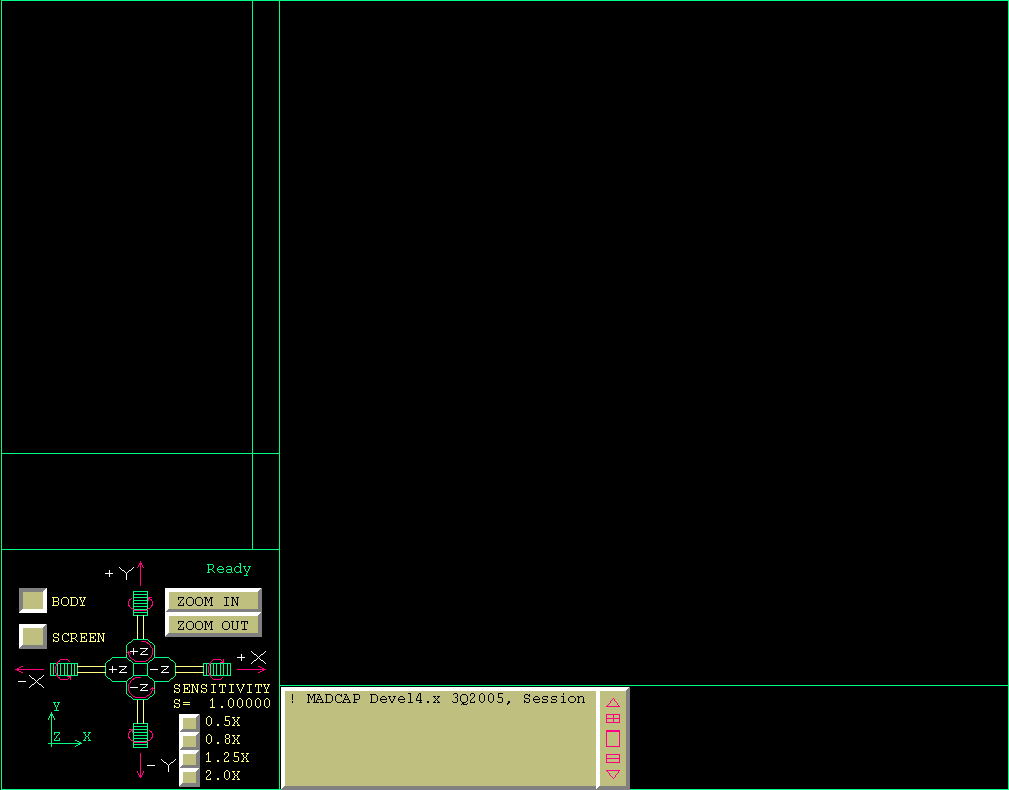
Last updated 8 Dec 2008