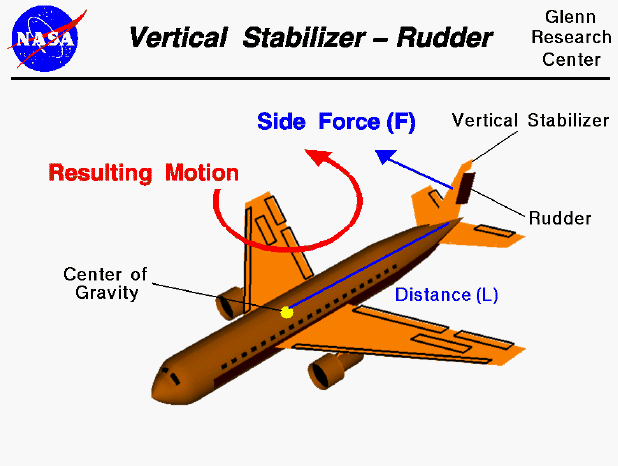
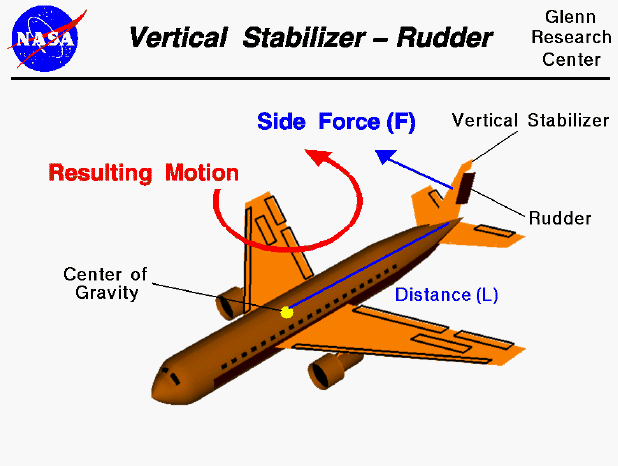
At the rear of the fuselage of most aircraft one finds a vertical stabilizer and a rudder. The stabilizer is a fixed wing section whose job is to provide stability for the aircraft, to keep it flying straight. The vertical stabilizer prevents side-to-side, or yawing, motion of the aircraft nose. The rudder is the small moving section at the rear of the stabilizer that is attached to the fixed sections by hinges. Because the rudder moves, it varies the amount of force generated by the tail surface and is used to generate and control the yawing motion of the aircraft. This slide shows what happens when the pilot deflects the rudder, a hinged section at the rear of the vertical stabilizer.
The rudder is used to control the position of the nose of the aircraft. Interestingly, it is NOT used to turn the aircraft in flight. Aircraft turns are caused by banking the aircraft to one side using either ailerons or spoilers. The banking creates an unbalanced side force component of the large wing lift force which causes the aircraft's flight path to curve. The rudder input insures that the aircraft is properly aligned to the curved flight path during the maneuver. Otherwise, the aircraft would encounter additional drag or even a possible adverse yaw condition in which, due to increased drag from the control surfaces, the nose would move farther off the flight path.
The rudder works by changing the effective shape of the airfoil of the vertical stabilizer. As described on the shape effects slide, changing the angle of deflection at the rear of an airfoil will change the amount of lift generated by the foil. With increased deflection, the lift will increase in the opposite direction. The rudder and vertical stabilizer are mounted so that they will produce forces from side to side, not up and down. The side force (F) is applied through the center of pressure of the vertical stabilizer which is some distance (L) from the aircraft center of gravity. This creates a torque
T = F * L
on the aircraft and the aircraft rotates about its center of gravity. With greater rudder deflection to the left as viewed from the back of the aircraft, the force increases to the right. If the pilot reverses the rudder deflection to the right, the aircraft will yaw in the opposite direction. We have chosen to base the deflections on a view from the back of the aircraft towards the nose, because that is the direction in which the pilot is looking
Let's investigate how the rudder works by using a Java simulator.
You can change the rudder setting by using the slider at the bottom.
You can download your own copy of this simulator for use off line. The program is provided as Yaw.zip. You must save this file on your hard drive and "Extract" the necessary files from Yaw.zip. Click on "Yawview.html" to launch your browser and load the program.
[You can also test the yaw effect yourself using a paper airplane. Just cut a control tab in the rear of the body. Bend the tab right to make the tail go right and the nose go left, and the airplane will turn to the left when it is flown. The same thing will work on a simple wooden glider. The tab can be a yellow stick-um or tape attached to the vertical stabilizer.]
On all aircraft, the vertical stabilizer and rudder create a symmetric airfoil. This combination produces no side force when the rudder is aligned with the stabilizer and allows either left or right forces, depending on the deflection of the rudder. Some fighter planes have two vertical stabilizers and rudders because of the need to control the plane with multiple, very powerful engines.
Navigation..
Go to...
byTom
Benson
Please send suggestions/corrections to: benson@grc.nasa.gov