Return to Contents
Probe Control Panel
 You can insert a flow probe into the airstream by clicking on
the Activate Probe check box on the Probe
Control Panel.
The probe appears on the
Airfoil View Panel as a
red dot on the end of a
white stick. The
probe can be used to monitor flow conditions
(speed and
pressure)
near the airfoil.
You can insert a flow probe into the airstream by clicking on
the Activate Probe check box on the Probe
Control Panel.
The probe appears on the
Airfoil View Panel as a
red dot on the end of a
white stick. The
probe can be used to monitor flow conditions
(speed and
pressure)
near the airfoil.
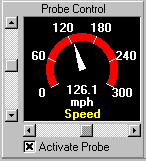 Using the vertical and horizontal sliders on the
Probe Control Panel, you can move the
probe through the flow
domain streamlines
around the airfoil. The vertical slider picks a value
on
a streamline, while the horizontal slider moves right/left
along a streamline. Click once
anywhere in the speed/pressure
readout to change the probe display between speed and
pressure.
The value and units of the probe variable appear on the readout.
Using the vertical and horizontal sliders on the
Probe Control Panel, you can move the
probe through the flow
domain streamlines
around the airfoil. The vertical slider picks a value
on
a streamline, while the horizontal slider moves right/left
along a streamline. Click once
anywhere in the speed/pressure
readout to change the probe display between speed and
pressure.
The value and units of the probe variable appear on the readout.
Other Topics:
Vary the input parameters on the
Airfoil Input Panel.
View variations
in lift,
pressure, and speed around the airfoil with the
Plotter Control Panel.
Print and Save the data.
Please send any comments to:
Curator:
Tom.Benson@grc.nasa.gov
Responsible Official:
Kathy.Zona@grc.nasa.gov
 You can insert a flow probe into the airstream by clicking on
the Activate Probe check box on the Probe
Control Panel.
The probe appears on the
Airfoil View Panel as a
red dot on the end of a
white stick. The
probe can be used to monitor flow conditions
(speed and
pressure)
near the airfoil.
You can insert a flow probe into the airstream by clicking on
the Activate Probe check box on the Probe
Control Panel.
The probe appears on the
Airfoil View Panel as a
red dot on the end of a
white stick. The
probe can be used to monitor flow conditions
(speed and
pressure)
near the airfoil.
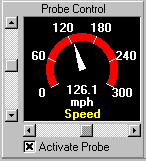 Using the vertical and horizontal sliders on the
Probe Control Panel, you can move the
probe through the flow
domain
Using the vertical and horizontal sliders on the
Probe Control Panel, you can move the
probe through the flow
domain