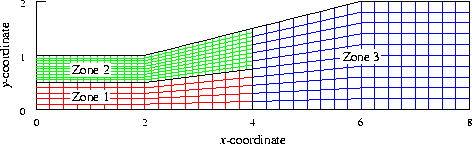
Input grid for jormak

jormak may be used to find boundary points in a common grid (.cgd) file, and create a file containing subset information for use as a journal file for CFPOST or PLOT3D. If a CFPOST journal file is specified, jormak writes the appropriate ZONE and SUBSET commands. If a PLOT3D journal file is specified, jormak writes wall keywords with the appropriate attributes and indices.
jormak is typically used to identify viscous or inviscid wall points. However, it can be used to locate other boundary types as well by specifying the appropriate numeric boundary condition code. A list of common boundary condition codes is provided in the table below.
| Value | Boundary Condition | |
|---|---|---|
| n>0 | Coupled to Zone n | |
| 0 | Undefined | |
| -1 | Reflection | |
| -3 | Freestream | |
| -4 | Viscous Wall | |
| -7 | Arbitrary Inflow | |
| -8 | Outflow | |
| -9 | Inviscid Wall | |
| -10 | Self-Closing | |
| -11 | Singular Axis | |
| -15 | Bleed | |
| -16 | Pinwheel Axis | |
| -17 | Frozen | |
Example
The two-dimensional grid shown below is used for the Tutorial test case in the Wind-US User's Guide. There are three zones, with grid sizes of 17 × 6, 33 × 11, and 17 × 11, respectively. The .cgd file is case4.cgd, and the top and bottom boundaries are defined as inviscid walls.
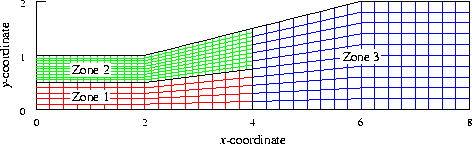
jormak could be used to set up the ZONE and SUBSET commands for use by CFPOST as follows. Lines in slanted type are typed by the user.
% jormak
***** jormak *****
Select the desired version from the following list.
0) END
1) jormak optimized version
Single program automatically selected.
jormak - Version 1.8 (last changed 2007/02/14 16:52:27)
****************************************************************************
* Warning: This software contains technical data whose export is *
* restricted by the Arms Export Control Act (Title 22, U.S.C., Sec 2751, *
* et seq.) or Executive Order 12470. Violation of these export-control *
* laws is subject to severe criminal penalties. Dissemination of this *
* software is controlled under DoD Directive 5230.25 and AFI 61-204. *
****************************************************************************
JOURNAL CREATE UTILITY
----------------------
Common File:Not Open
Zone Range : 0- 0
1) Open common File
2) Create CFPOST 2D-Journal File
3) Create CFPOST 3D-Journal File
4) Create PLOT3D Journal File
5) Create partial FIELDVIEW fvbnd file
6) Change Active Zone Range
7) Exit
1
Enter the cgd file name
case4.cgd
Opening File: case4.cgd
JOURNAL CREATE UTILITY
----------------------
Common File:case4.cgd
Zone Range : 1- 3
1) Open common File
2) Create CFPOST 2D-Journal File
3) Create CFPOST 3D-Journal File
4) Create PLOT3D Journal File
5) Create partial FIELDVIEW fvbnd file
6) Change Active Zone Range
7) Exit
2
Enter file name for CFPOST journal file
case4.cfpost.jou
Search for Viscous, Inviscid, Both or Other? [V]:
i
Searching for wall points in zone: 1
Searching for wall points in zone: 2
Searching for wall points in zone: 3
JOURNAL CREATE UTILITY
----------------------
Common File:case4.cgd
Zone Range : 1- 3
1) Open common File
2) Create CFPOST 2D-Journal File
3) Create CFPOST 3D-Journal File
4) Create PLOT3D Journal File
5) Create partial FIELDVIEW fvbnd file
6) Change Active Zone Range
7) Exit
7
The resulting file case4.cfpost.jou contains
ZONE 1 SUBSET K 1 1 I 1 17 J 1 1 ZONE 2 SUBSET I 1 33 K 1 1 J 11 11 ZONE 3 SUBSET K 1 1 I 1 17 J 1 1 ZONE 3 SUBSET I 1 17 K 1 1 J 11 11
This file could be used as a journal file during a CFPOST session to specify the solid walls as the subset for subsequent processing.
Last updated 26 Aug 2015