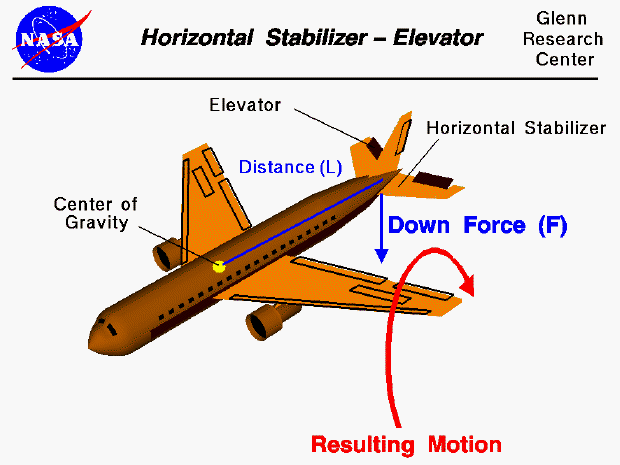
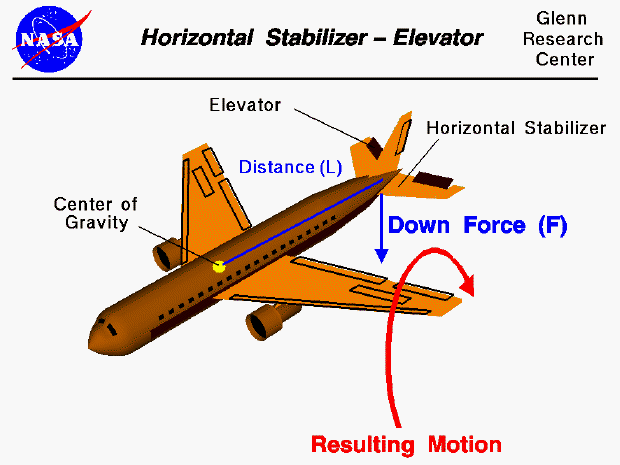
At the rear of the fuselage of most aircraft one finds a horizontal stabilizer and an elevator. The stabilizer is a fixed wing section whose job is to provide stability for the aircraft, to keep it flying straight. The horizontal stabilizer prevents up-and-down, or pitching, motion of the aircraft nose. The elevator is the small moving section at the rear of the stabilizer that is attached to the fixed sections by hinges. Because the elevator moves, it varies the amount of force generated by the tail surface and is used to generate and control the pitching motion of the aircraft. There is an elevator attached to each side of the fuselage. The elevators work in pairs; when the right elevator goes up, the left elevator also goes up. This slide shows what happens when the pilot deflects the elevator.
The elevator is used to control the position of the nose of the aircraft and the angle of attack of the wing. Changing the inclination of the wing to the local flight path changes the amount of lift which the wing generates. This, in turn, causes the aircraft to climb or dive. During take off the elevators are used to bring the nose of the aircraft up to begin the climb out. During a banked turn, elevator inputs can increase the lift and cause a tighter turn. That is why elevator performance is so important for fighter aircraft.
The elevators work by changing the effective shape of the airfoil of the horizontal stabilizer. As described on the shape effects slide, changing the angle of deflection at the rear of an airfoil changes the amount of lift generated by the foil. With greater downward deflection of the trailing edge, lift increases. With greater upward deflection of the trailing edge, lift decreases and can even become negative as shown on this slide. The lift force (F) is applied at center of pressure of the horizontal stabilzer which is some distance (L) from the aircraft center of gravity. This creates a torque
T = F * L
on the aircraft and the aircraft rotates about its center of gravity. The pilot can use this ability to make the airplane loop. Or, since many aircraft loop naturally, the deflection can be used to trim or balance the aircraft, thus preventing a loop. If the pilot reverses the elevator deflection to down, the aircraft pitches in the opposite direction.
Let's investigate how the elevator works by using a Java simulator.
You can change the elevator setting by using the slider at the right.
You can download your own copy of this simulator for use off line. The program is provided as Pitch.zip. You must save this file on your hard drive and "Extract" the necessary files from Pitch.zip. Click on "Pitchview.html" to launch your browser and load the program.
[You can also test the pitch effect yourself using a paper airplane. Just cut some control tabs in the rear of both wings. Bend both tabs up to make the tail go down and the nose go up, and the airplane loops when it is flown. Make small adjustments to trim the airplane and suppress the loops. The same thing will work on a simple wooden glider--the tabs can be yellow stick-ums or tape attached to the horizontal stabilizer.]
On many fighter planes, in order to meet their high maneuvering requirements, the stabilizer and elevator are combined into one large moving surface called a stabilator. The change in force is then created by changing the inclination of the entire surface, not by changing its effective shape as is done with an elevator. On some aircraft, the pitch stability and control is provided by a horizontal surface placed forward of the center of gravity (a tail in the front). This surface is called a canard. The name is the French word for duck and it is used because the shape when viewed from above resembles a duck with bulges near the neck. The Wright brother's first aircraft used a forward elevator.
Navigation ..
Navigation..
Go to...
byTom
Benson
Please send suggestions/corrections to: benson@grc.nasa.gov