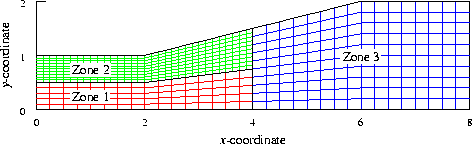
Input grid for tmptrn

In the Wind-US input data (.dat) file, the TTSPEC keyword block is used when a point-by-point surface temperature boundary condition is being used, and/or when point-by-point boundary layer transition information is being specified. The tmptrn utility is normally used to add the specified wall temperature and/or boundary layer transition information to an existing common flow (.cfl) file.
Within a zone, boundary layer transition and/or wall temperature data may be specified on a j or k boundary surface as a function of the i index. Boundary layer transition is indicated by a number from 0.0 to 1.0, indicating laminar and fully turbulent flow, respectively. Wall temperature is specified in degrees Rankine, with 0.0 indicating an adiabatic wall, and non-dimensionalized using the reference conditions from the .cfl file before writing it to the file. The defaults, for zones not specified, are fully turbulent and adiabatic wall.
In earlier versions of tmptrn, the temperature written into the .cfl file was in K. This error was fixed in version 1.8 of tmptrn. However, some versions of Wind and Wind-US had coding to accomodate the dimensional temperature value, and these versions will not work with temperature distributions written using tmptrn 1.8 and above. The versions affected are shown in the following table.
| Wind/Wind-US Versions | tmptrn Version | |||
|---|---|---|---|---|
| Wind | 5.1 - 5.207 | 1.8 and up | ||
| 5.208 - 5.213 | 1.7 and below | |||
| 5.213 and up | 1.8 and up | |||
| Wind-US | 1.1 - 1.42 | 1.8 and up | ||
| 1.43 - 1.100 | 1.7 and below | |||
| 1.101 and up | 1.8 and up | |||
| Wind-US | 2.1 - 2.16 | 1.7 and below | ||
| 2.17 and up | 1.8 and up | |||
.cfl files containing temperature distributions written using tmptrn 1.7 and below can easily be modified to work with Wind versions 5.1 - 5.207, 5.213 and up, etc., by re-setting the temperature distribution using tmptrn 1.8.
Four functional distributions are allowed.
Example
Suppose we have the three-zone configuration shown below, and we want to run a viscous case with a boundary layer transition region from laminar to turbulent flow between x = 1.5 and 2.5. This corresponds to i = 7 to 11 on the j1 surface in zone 1, and i = 13 to 21 on the jmax surface in zone 2.
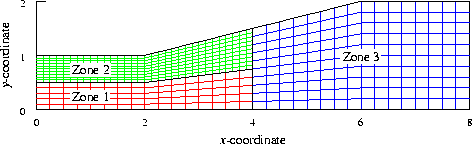
We could create the boundary layer transition information, and add it to the .cfl file, as shown below. Lines in slanted type are typed by the user.
% tmptrn
***** tmptrn *****
Select the desired version from the following list.
0) END
1) tmptrn optimized version
Single program automatically selected.
tmptrn - Version 1.9 (last changed 2007/02/14 19:49:23)
****************************************************************************
* Warning: This software contains technical data whose export is *
* restricted by the Arms Export Control Act (Title 22, U.S.C., Sec 2751, *
* et seq.) or Executive Order 12470. Violation of these export-control *
* laws is subject to severe criminal penalties. Dissemination of this *
* software is controlled under DoD Directive 5230.25 and AFI 61-204. *
****************************************************************************
TEMPERATURE/TRANSITION FILE GENERATION PROGRAM
NOTE: (I=1,I=IMAX DISABLED FOR NOW)
NOTE: Date is stored directly into the cfl file.
Enter the solution file name.
case4.cfl
Input the zone to be changed (0=no more changes, MXZONE= 3 )
1
3: FACE J1
4: FACE JMAX
Enter a number from the list above:
3
ARE YOU GENERATING 0 - TRANSITION OR
1 - TEMPERATURE FILE?
Enter 0 or 1
0
Input values may range from 0.0 to 1.0 as follows:
0.0 = Laminar
1.0 = Fully Turbulent
Distribution type menu
0 - constant
1 - Constant i<i1, transition, constant i>i2
2 - Constant within i1,i2 ranges
3 - Piecewise linear between i locations
Enter distribution type for
Zone 1 Boundary 3
1
Entering i outside i=1,IMAX allows starting
or ending zone within the transition region
For instantaneous: start = last i at upstream
end = next i location
INPUT I STATION TO START TRANSITION, IMAX= 17
7
INPUT I STATION TO END TRANSITION, IMAX= 17
11
Polynomial transition parameter
0 - not allowed
<1 - concave down
1. - linear transition
>1 - concave up
INPUT POWER OF POLYNOMIAL
1
Save Trans data for zone 1 Surface FACE J1 (Y/N, <CR>=Y)
Trans data successfully written!!!!!
Input the zone to be changed (0=no more changes, MXZONE= 3 )
2
3: FACE J1
4: FACE JMAX
Enter a number from the list above:
4
ARE YOU GENERATING 0 - TRANSITION OR
1 - TEMPERATURE FILE?
Enter 0 or 1
0
Input values may range from 0.0 to 1.0 as follows:
0.0 = Laminar
1.0 = Fully Turbulent
Distribution type menu
0 - constant
1 - Constant i<i1, transition, constant i>i2
2 - Constant within i1,i2 ranges
3 - Piecewise linear between i locations
Enter distribution type for
Zone 2 Boundary 4
1
Entering i outside i=1,IMAX allows starting
or ending zone within the transition region
For instantaneous: start = last i at upstream
end = next i location
INPUT I STATION TO START TRANSITION, IMAX= 33
13
INPUT I STATION TO END TRANSITION, IMAX= 33
21
Polynomial transition parameter
0 - not allowed
<1 - concave down
1. - linear transition
>1 - concave up
INPUT POWER OF POLYNOMIAL
1
Save Trans data for zone 2 Surface FACE JM (Y/N, <CR>=Y)
Trans data successfully written!!!!!
Input the zone to be changed (0=no more changes, MXZONE= 3 )
0
Thats all she wrote!!!!!!!!!!
Last updated 21 Dec 2007