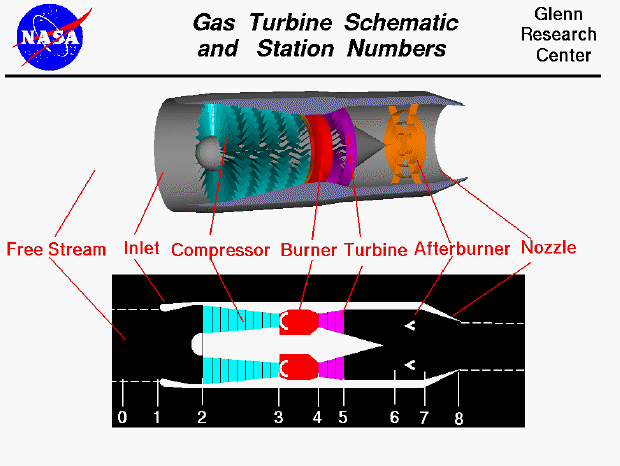
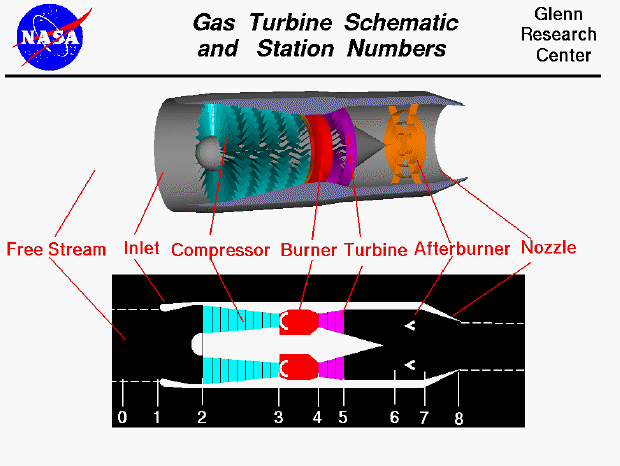
Most modern passenger and military aircraft are powered by gas turbine engines, which are also called jet engines. Jet engines come in a variety of shapes and sizes but all jet engines have certain parts in common.
Jet engines are complicated pieces of machinery with many moving parts. To help understand how the machines work, engineers often draw simplified diagrams, called schematics, of the engine. The schematic is often a flat, two-dimensional drawing of the engine representing the important components. It is not meant to be a "picture" of the engine, but only to indicate the important parts of the engine. On this slide we show a three-dimensional computer model of an afterburning turbojet at the top and the corresponding schematic drawing at the bottom. Various parts on the computer model are labeled and the corresponding parts on the schematic are indicated. When we discuss the fundamentals of turbojet, turbofan, and turboprop operation, we will use similar schematic drawings.
As a further shorthand for propulsion engineers, locations on the engine schematic are assigned station numbers. Free stream conditions are labeled "0" and the entrance to the inlet is station "1". The exit of the inlet, which is the beginning of the compressor, is labeled station "2". The compressor exit and burner entrance is station "3" while the burner exit and turbine entrance is station "4". The exit of the turbine is station "5" and the flow conditions upstream of the afterburner occur at station "6". Station "7" is at the entrance to the nozzle and station "8" is at the nozzle "throat". Some nozzles have an additional section downstream of the throat which would be station "9". Why go to the trouble of numbering the stations? With this numbering convention, engineers can refer to the "turbine inlet temperature" as simply "T4", or the "compressor exit pressure" as "P3". It makes technical reports, documents, and conversations much more concise and easy to understand. We will use this numbering system in our discussions of engine operation and in the output from EngineSim.
You can see the location of the engine stations for various engines by using the EngineSim interactive Java applet. If you choose "Graphs" for the output display, the station numbers will appear on the engine drawing.
Go to...
byTom
Benson
Please send suggestions/corrections to: benson@grc.nasa.gov