
|
Undergraduate Computer Programs
|
Glenn
Research
Center
|
Here is a group of Java programs which were designed to help
undergraduate engineering students. These programs cover the basics of
aerodynamics and propulsion.
The icon at the top of each section will take
you to a web page which contains a simulator or calculator for
an aerodynamics problem. The web page assumes that
you understand the problem and contains only the applet and
a couple of hyperlinks to additional pages which describe
the science and math behind each problem and some
additional instructions on the program operation. The linked pages
will take a little longer to load into your browser.
If you follow the instructions given below,
you can download a copy of each program to your computer and
you can then run the programs off-line.
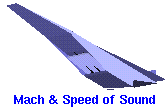
Mach and Speed of Sound Calculator
allows you to specify the altitude and speed (or Mach) of an aircraft and the program uses
the standard day atmosphere mathematical model to determine the speed of sound
and the Mach number (speed)
of your aircraft. Altitudes vary from 0 to 250,000 feet and Mach number varies from 0 to 25.
Calculations are in English or Metric units.
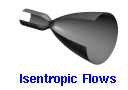
Isentropic Flow Calculator
solves the isentropic flow equations for a variety of inputs. Variables include the
Mach number, static to total pressure, temperature, and density ratios, dynamic
to static pressure ratio, critical area ratio, corrected airflow per unit area,
Mach angle, and Prandtl-Meyer angle.
Specifying any one variable determines the value of all the other variables.
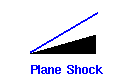
Shock Wave Simulator
solves the flow equations for supersonic flow past a 2D wedge, as described in NACA Report 1135.
Input variables include the
Mach number, and wedge angle. Depending on the combination, an attached oblique
shock or a detached normal shock is generated. The simulator computes the
static and total pressure ratio, the temperature and density ratio, the shock
angle and the downstream Mach number. A graphic shows the shock angle.
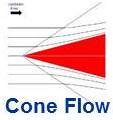
Supersonic Cone Simulator
solves the flow equations for supersonic flow past a cone, as described by the Taylor-Maccoll method.
Input variables include the
Mach number, and wedge angle. Depending on the combination, an attached oblique
shock or a detached normal shock is generated. The simulator computes the
static and total pressure ratio, the temperature and density ratio, the shock
angle and the downstream Mach number. A graphic shows the shock angle.
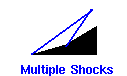
Multiple Shock Wave Simulator
solves the flow equations for supersonic flow past multiple wedges. Input variables include the
Mach number, wedge angles, and the spacing between the wedges.
Wedges may be located in series or opposite each other.
Depending on the combination, attached oblique
shocks or a detached normal shock is generated. The simulator computes the
static and total pressure ratio, the temperature and density ratio, the shock
angle, flow turning, and the downstream Mach number.
A graphic shows the multiple shock intersections and reflections.
This program also solves the single wedge problem; generating an oblique or normal
shock, or a centered expansion fan.
There is an even more powerful version of the Multiple Shock Wave Simulator which is available for
very experienced users. This program is a Java application, not an applet.
It runs stand alone and you must have Java installed on your computer to
run this program. The chief advantage of this program is that it can
write files on your computer. You can save the output from the program
to a file for printing.
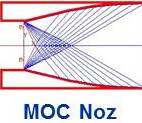
MOC Nozzle
is a simulator that performs a Method of Characteristics analysis of
several different nozzle problems. The
program works in three modes: analysis and design, design with plume into a static flow,
and design with plume into a supersonic external flow. In
any of the modes, you can change design variables including the
design Mach number, throat area, plenum total pressure and temperature,
external Mach number, and altitude. You can design 2D or axisymmetric ideal nozzles,
external cowl nozzles or plug nozzles, or analyze simple cone or wedge nozzles.
There is an even more powerful version of MOC Nozzle which is available for
very experienced users. This program is a Java application, not an applet.
It runs stand alone and you must have Java installed on your computer to
run this program. The chief advantage of this program is that it can read
and write files on your computer. You can save your nozzle design and performance
to a file for printing. You can also save your current design to a "Save" file.
At your next session you can read the "Save" file information back into the
program and continue your design.
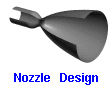
Interactive Nozzle Simulator
solves the isentropic flow equations for the flow through a rocket nozzle, a converging-
diverging turbine nozzle or a converging turbine nozzle. Input variables include the
throat area, throat to exit area ratio, total pressure and temperature in the plenum,
and free stream pressure. You can select from a variety of propellant combinations,
or specify your own molecular weight, ratio of specific heats, and combustion temperature.
Output include the flow through the nozzle, the thrust, specific impulse, exit velocity
and Mach number, and exit static pressure. This program does not design the surfaces necessary
to produce a desired uniform exit flowfield; it only insures conservation of mass.

Supersonic Flows Simulator
solves the flow equations for a variety of supersonic flows. The program is a collection of
many of the other supersonic flow simulations described on this page.
The current version of the program (Jan 2013)
can solve the following problems:
-
Flow past a single wedge.
-
Taylor-Maccoll flow past a cone.
-
Shock-on-shock interactions.
-
Centered Prandtl-Meyer expansions.
-
External compressions inlets.
-
Shock diamonds from the exit of a nozzle.
-
Preliminary 2D nozzle design using method of characteristics (MOC).
-
Preliminary axisymmetric nozzle design using MOC.
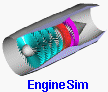
EngineSimU
is a simulator that performs a Brayton Cycle analysis of a turbine
engine or ramjet. The
program works in two modes: Design Mode or Tunnel Test Mode. In
the Design Mode, you can change design variables including the
flight conditions, the engine size, the inlet performance, the
turbo machinery compressor and turbine performance, the combustors
or burner performance, or the nozzle performance. For a turbofan
engine design you can also vary the fan performance and the bypass
ratio. When you have a design that you like, you can switch to
the Tunnel Test Mode, where you can vary only the flight conditions
(airspeed, altitude, and throttle setting).
EngineSimU is a special version of the
EngineSim
program that includes all of the options of the original
version plus an additional input panel.
Using this panel, you can reset the limits on all of the variables
in the program.
There is an even more powerful version of EngineSimU which is available for
very experienced users. This program is a Java application, not an applet.
It runs stand alone and you must have Java installed on your computer to
run this program. The chief advantage of this program is that it can read
and write files on your computer. You can save your engine design and performance
to a file for printing. You can also save your current design to a "Save" file.
At your next session you can read the "Save" file information back into the
program and continue your design.
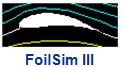
FoilSimU III
is a simulator that performs a Kutta-Joukowski analysis to
compute the lift of an airfoil, and a table look-up of experimental data
to determine the drag of the foil.
The user can control the shape, size, and inclination of the airfoil and the
atmospheric conditions in which the airfoil is flying.
The program includes a stall model for the airfoil, a model of the Martian
atmosphere, and the ability to specify a variety of fluids for lift comparisons.
The program has graphical and numerical output, including an interactive probe
which you can use to investigate the details of flow around an airfoil.

TunnelSys
is a simulator to design, test, and analyze the performance of a wind tunnel
model of an aircraft wing. TunnelSys combines three computer programs, a design program,
a wind tunnel test programs, and a post-processing
program, which can be operated by three different students to explore the process
involved with wind tunnel testing. The wing analysis is based on FoilSim III.
Navigation..
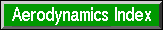
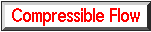

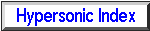
- Beginner's Guide Home Page
- Beginner's Guide to Aerodynamics
- Beginner's Guide to Propulsion
- Beginner's Guide to Hypersonics
- Beginner's Guide to Compressible Aerodynamics
- Beginner's Guide to Model Rockets
- Beginner's Guide to Kites
- Beginner's Guide to Wind Tunnels
- Free Software
- Aerospace Activities and Lessons
- Aerospace Resources
|
