
|
Curveball vs.
Fastball
|

|
Subject Area: Algebra I
Grade Level: 9-10
National Mathematics Standards:
- Represent and analyze relationships using tables, verbal
rules, equations, and graphs.
- Make and test conjectures.
National Technology Standards:
- Technology research tools: Use content-specific tools,
software and simulations (e.g., environmental probes, graphing
calculators, exploratory environments, Web tools) to support
learning and research; select and use appropriate tools and
technology resources to accomplish a variety of tasks and solve
problems.
- Problem-Solving and Decision-Making Tools - Routinely
and efficiently use on-line information resources to meet needs
for collaboration, research, publications, communications, and
productivity.
Objectives:
- After reading the explanation given below, use CurveBall to
complete the activity:
- To show graphically the relationship between the release
point and the final position of curveballs and fastballs thrown
by both right and left handers given a constant speed.
- To explain the relationships illustrated by the graphs of
the data collected from the CurveBall exercise.
CurveBall
is an interactive
simulation that examines the aerodynamics of throwing a
big league curve ball. As you change parameters such as speed, rotation on the ball,
release point and angle, and atmospheric conditions,
the software calculates the side force on the ball and the resulting trajectory.
The simulation was created at the NASA
Glenn Research Center.
Shown below is a screen
shot from the program's controls and displays. You may change the values
of the variables by using the slider or the input box on the left of the
slider.
To use the slider:
- Click the mouse
pointer on the arrows at the ends of the slider.
- Click the mouse
pointer anywhere between the slider and the arrow.
- Drag the slider
with the mouse.
To use the input
box:
Simply select the
value in the input box, key in the new value, and press Enter or Tab when
finished. The button on the slider will move corresponding to the value
typed in the box.
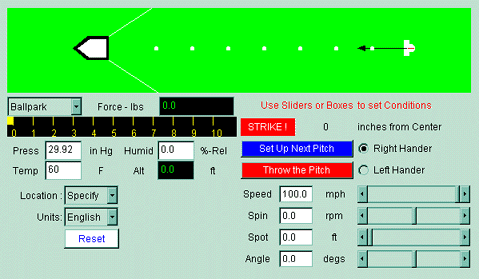
To begin the problem, click on Curveball
vs. Fastball.
Assessment:
You, or you and your partner(s), will be evaluated on the
feasibility or accuracy of your answers.
Evaluation:
You will be able to use FoilSim to complete the activity
by producing several graphs to compare the trajectories of
curveballs and fastballs.
Submitted by: Dalette Dawson, Brunswick High School,
Brunswick, Ohio.
|
