
|
FoilSim
Characteristics of Lift and Wing
Area
|

|
Subject Area: Science and Mathematics
Grade Level: 7-10
National Mathematics and Science Standards:
- Mathematics: Represent problem situations with
geometric models and apply properties of figures; use tables and
graphs as tools to interpret relationships.
- Science: Demonstrate an understanding of scientific
inquiry and of the relationships among motion and forces.
National Technology Standards:
- Technology productivity tools: Use of content-specific
tools, software and simulations (e.g., environmental probes,
graphing calculators, exploratory environments, Web tools) to
support learning and research.
- Technology communications tools: Routinely and
efficiently use on-line information resources to meet needs for
collaboration, research, publications, communications, and
productivity.
- Technology research tools: Use content-specific tools,
software and simulations (e.g., environmental probes, graphing
calculators, exploratory environments, Web tools) to support
learning and research; select and use appropriate tools and
technology resources to accomplish a variety of tasks and solve
problems.
- Technology problem-solving and decision making tools:
Apply productivity/multimedia tools and peripherals to support
personal productivity, group collaboration, and learning
throughout the curriculum.
Objectives:
- After reading the explanation given below, use FoilSim to
complete the activity and investigate the factors that affect lift
and how wing area and lift are related.
FoilSim is an interactive
simulation software package that examines the airflow around various shapes
of airfoils. As you change parameters such as airspeed, altitude, angle
of attack, thickness and curvature of the airfoil, and size of the wing
area, the software calculates the lift. The package was created at the NASA
Glenn Research Center.
FoilSim II is a Java applet program that executes inside the browser of your computer.
It is available on the World Wide Web at
http://www.grc.nasa.gov/WWW/K-12/airplane/foil2.html.
You can also
download the program to run off-line.
Shown below is a screen
shot from the program's controls and displays. You may change the values
of the variables by using the slider or the input box on the left of the
slider.
To use the slider:
- Click the mouse
pointer on the arrows at the ends of the slider.
- Click the mouse
pointer anywhere between the slider and the arrow.
- Drag the slider
with the mouse.
To use the input
box:
Simply select the
value in the input box, key in the new value, and press Enter or Tab when
finished. The button on the slider will move corresponding to the value
typed in the box.
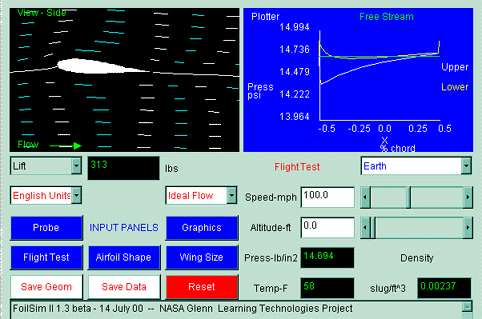
To begin the problem, click on the Activity button
below.
Assessment:
You, or you and your partner(s), will be evaluated on the
feasibility of your answers.
Evaluation:
You will be able to use FoilSim to complete the activity
of investigating factors that affect lift, determining the areas
of triangles, and how to draw and interpret graphs.
Submitted by: George Curcic, University of Akron, Akron,
Ohio
|
