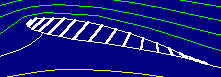 |
November 1998 |
| Teacher
Evaluations |
Student
Evaluations |
Participating
Schools and Teachers
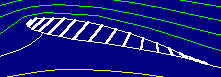 |
November 1998 |
| Teacher
Evaluations |
Student
Evaluations |
Participating
Schools and Teachers
The NASA Glenn Research Center Learning Technologies Project conducted a field test of FoilSim, basic aerodynamics software, and the Teachers' Resource Manual for FoilSim Version 1.0 during the months of March, April, and May 1998. Ten of the twenty-four schools taking part in the field test returned teacher evaluations, a return rate of 42%. Nineteen student evaluations were also received. A list of the teachers and schools participating in the field test is given at the end of the report.
The feedback from the field test has been separated by teacher and student evaluations and is summarized below. Where possible, the feedback is now being incorporated into changes/revisions to the software and the manual. It is anticipated that the revised Manual for Version 1.0 will be available by January 1999. A new version of FoilSim and the accompanying manual should be available in the near future.
For additional information or to receive a copy of the revised Manual for Version 1.0, use the E-mail addresses shown below. After using FoilSim in your classes, please provide feedback by completing the Teacher Reply Card.
Teacher
Evaluations (10
responses)
Schools represented:
Intercity Private Rural Suburban Urban
States represented: District of Columbia, Florida, Illinois, and Ohio
Grade levels: K, 3, 5, and 8-12 (176 students total)
Quality of software: Excellent Good
Quality of lessons: Excellent Good
Quality of manual: Excellent Good
Uses of software: Background information Demo NASA materials Group discussions Integration into existing
curriculum Lecture Critical thinking tasks Demonstration Hands-on activities Internet exposure project With a flight simulator
program In a transportation class
Software features particularly helpful:
- Ease of use
- Immediate visual feedback
- Excellent graphics display
- Demo of wind tunnel technology, which is very difficult to create in school environment
- Choice for control panel display (wing or baseball)
- Use of probes
- Good lessons at an easy reading level
- User friendly
- Lessons gave a good lead and then encouraged "testing" and "hypothesizing" on the students’ time—"what ifs" rather than failure!
Suggestions for making software more effective:
- Include a 3-D view of wing that would allow students to see the surface area change
- Allow students to design custom wings for gliders that they could then construct
- Add the ability to print a scaled plan of the wing section
- Adapt the program to include wing length
- Lower speed and other parameters to focus on sizes and speeds of small, hand-launched gliders
- Add the ability to see the effect of drag force on different shapes of cars
- Add "Back" buttons at bottom of pages instead of on top menu bar
- Add sounds (such as stall warnings)
- Additional baseball-type screens
- Break the background into quadrants with a different color for each quadrant
- Translate the lessons into metrics
- Additional probes
- Place the probe controls over the wing area and color code them so they can be distinguished from the controls of the picture frame
- Instead of having the speed gauge away from the wing, put a digital readout in the corner of the wing area
- Make it possible to go through lessons without changing screens
- Enhance material on the baseball portion
- Directions in the Airfoil Lessons helped the students—add more to the baseball lessons
Manual features that were helpful:
- Explanation of components (Help files and instructions on getting started on pgs. 5-16)
- Copies of Lessons 1 & 2 with answers shown
- Correlation between the views on screen and what was presented in the manual
- Reference listing for additional information
- Liked having a hardcopy of the lessons—knew what to expect
- Step-by-step lesson procedures
- Easy to get around
Ways to make manual more effective:
- Color (to match the screen shots)
- Move the Glossary utility to the beginning of the manual so the students can first get familiar with the terminology
- Add a sample worksheet or chart, especially for "Factors that Affect Lift"
- In instructions for getting started, add comment about multiple variables and suggest not changing all factors at once
- Put all of the manual into the software rather than having a separate document
Comments:
- Kids really enjoyed it.
- I like it because it really demonstrates aerodynamic principles.
- To be able to change the parameters of the experiment with a click of a button is fantastic, as is the ability to observe the results instantaneously.
- Will be used in our physics course next year.
- Additional resources would make it easier to incorporate into classes.
- The product is super—will use it in honors geometry next year.
- Consider an upper elementary (grades 4-8) version.
- I can use this as a supplemental tool for my lessons in aerodynamics, aeronautics, and vehicle design.
- Senior physics students enjoyed the software but felt it should show more views of the object and should include more lessons to give it greater variety.
- Overall a very nice job!
Return to the top.
Student
Evaluations (19
responses)
Schools represented:
Intercity Private Urban
States represented: District of Columbia, Illinois, and Ohio
Grade levels: 7-8 and 10-12
Enjoyed using FoilSim:
Yes No Maybe
Quality of software: Excellent Good Average Poor
Quality of lessons: Excellent Good Average Poor
Quality of manual (if
used): Excellent Good Average Poor
Uses of software: Background information Demo NASA materials Group discussions Integration into existing
curricula Science and math standards
integration Critical thinking tasks Demonstration Hands-on activities Internet exposure project Team activities Technical education
Software features liked best:
- Baseball simulation—adds to the versatility of the software
- Simulated the real thing—I was in control
- The lessons--easy to flip back and to check definitions
- Ease of use--simple point & click
- The airfoil lessons
- Ability to change from metrics to English
- Help menu
- Easily understood lessons
Suggested improvements to software:
- Include decimals in the area input box
- Add a complete aircraft model
- Ability to hit the baseball
- Lesson and simulation on same "page"
- Go to CD
- Additional colors
- Language in definitions too difficult
- Show a plane taking off (with wing adjustments) and landing during different types of weather conditions
- Add a text box when you hover over an item to tell what it does
- Ability to change temperature and barometric pressure
- Add sound and more graphics
Helpful features of the manual:
- Glossary
- Pictures
- Comprehensive explanations
Suggested improvements to manual:
- More understandable--shorter & simpler
- Explain the purpose of the simulation program
- More graphics
- Activities to print and work with pen and paper
Comments:
- Very interesting--enjoyed using it
- Needs to be better aligned with science, math, and technology
- Use different colors for variables
- Level of software too high for some children
Return to the top.
Participating Schools and
Teachers
Mike Burich Shaw High School, East Cleveland,
Ohio Dave Cornelius Midpark High School, Middleburg
Heights, Ohio Mehran Dwinbaigyzand Frank W. Ballou Mathematics Science
Technology Academy, Washington, DC Robert Morgan University School, Shaker Heights,
Ohio Susan Nyrop-Dunn Strongsville High School,
Strongsville, Ohio John Packis Westlake High School, Westlake,
Ohio Jack Pyles Home Schooler, Canal Fulton,
Ohio Mark Roberts McLane Middle School, Brandon,
Florida Anne Sherry Kenwood Academy, Chicago,
Illinois Doug Warren Lorain Middle School, Lorain,
Ohio
This report was created and written by Ruth Petersen, Educational
Coordinator, Glenn Learning Technologies Project.
Return to the top.
![]() Back
to FoilSim
Back
to FoilSim
Go to...
Please send any comments to:
Curator:
Tom.Benson@grc.nasa.gov
Responsible Official:
Kathy.Zona@grc.nasa.gov