
|
Interactive Program Downloads
|
Glenn
Research
Center
|
NATIONAL MATH and SCIENCE STANDARDS
RocketModeler, KiteModeler, the Atmosphere Applet and the GasLab meet many of the National Mathematics and Science Standards.
National Mathematics Standards: Mathematics as Problem Solving,
Mathematics as Reasoning, Mathematical Connections, Algebra, Functions,
Geometry from an Algebraic Perspective, Trigonometry, Discrete Mathematics,
Conceptual Underpinnings of Calculus, Mathematical Structure.
National Science Standards: Science as Inquiry, Physical
Science, Life Science, Science and Technology, Science in Personal
and Social Perspectives.
RocketModeler III
was developed
at the NASA Glenn Research Center in an effort to foster hands-on, inquiry-based learning
in science and math. RocketModeler
is a simulator that models the design and flight of a model rocket.
You can change design variables including the
size, and shape of the rocket body, the fins, the nose cone. You can also select
different materials for each component. The program calculates the weight of
the rocket and determines the drag coefficient from a table of experimental data.
You can select from a variety
of standard solid rocket engines. The program computes the center of gravity
and pressure for your rocket and determines the stability.
When you have a design that you like, you move to the pad,
where you can launch your rocket and observe
its flight trajectory. You can pause at any time to record data and then continue
the flight through parachute deploy and recovery.
The program models stomp rockets,
bottle rockets, and ballistic shells in addition to solid model rockets. It also
supports both English and Metric units, and you can fly your rockets on the
Earth, Moon, or Mars.
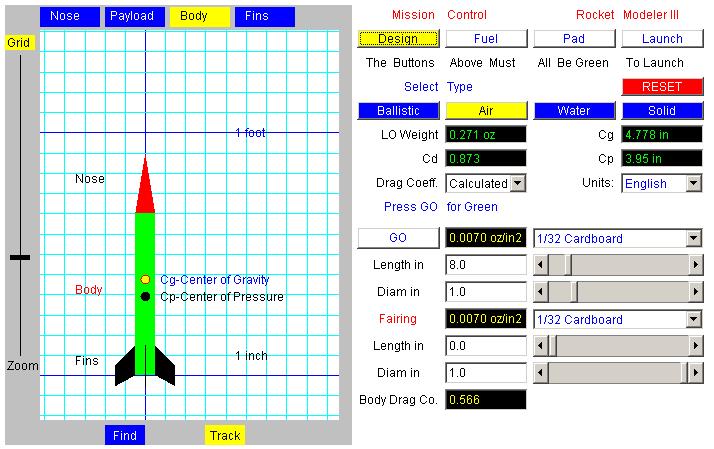
DOWNLOAD
YOUR OWN COPY:
Here is the procedure to download your own copy of RocketModeler:
- The downloaded file is in .ZIP format
which you must store on your hard drive when prompted by your
browser. You can choose from three different versions of the program
- Click
Here to download a copy of Version
1.1a, RocketModler III Applet
- Click
Here to download a copy of Version
2.1f, RocketModler II Applet
- Click
Here to download a copy of Version
1.2, RocketModler Applet
- Go to the directory where you have stored
"RocketModeler.zip" and open the program "WinZip".
- "Extract" all the files. If you skip this step,
you will only see a grey box when you attempt to run RocketModeler.
- Click on rocket.html
to launch your browser and load the
driver program.
KiteModeler
was developed
in an effort to foster hands-on, inquiry-based learning
in science and math. KiteModeler
is a simulator that models the design, trimming, and flight of a kite. The
program works in three modes: Design Mode, Trim Mode, or Flight Mode. In
the Design Mode (shown below), you pick from five basic types of kite designs.
You can then change design variables including the
length and width of various sections of the kite. You can also select
different materials for each component.
When you have a design that you like, you switch to
the Trim Mode where you set the length of the bridle string and tail and the location of the
knot attaching the bridle to the control line.
Based on your inputs, the program computes the center of gravity
and pressure, the magnitude of the aerodynamic forces
and the weight, and determines the stability of your kite.
With a stable kite design, you are ready for Flight Mode.
In Flight Mode you set the wind speed and the length of control line. The program then
computes the sag of the line caused by the weight of the string and the height and
distance that your kite would fly.
Using all three modes, you can investigate how a kite flies, and the factors that
affect its performance.
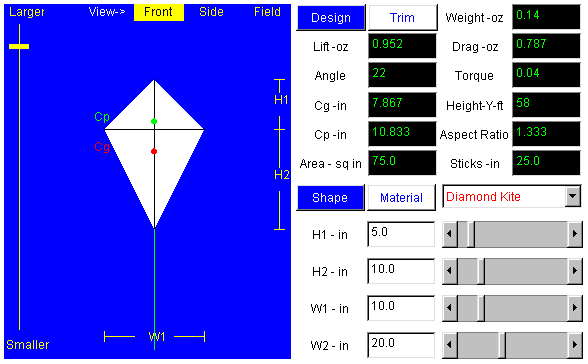
DOWNLOAD
YOUR OWN COPY:
Here is the procedure to download your own copy of KiteModeler:
- The downloaded file is in .ZIP format
which you must store on your hard drive when prompted by your
browser.
- Click
Here to download a copy of Version
1.1, KiteModler Applet
- Go to the directory where you have stored
"KiteModeler.zip" and open the program "WinZip".
- "Extract" all the files. If you skip this step,
you will only see a grey box when you attempt to run KiteModeler.
- Click on Kite.html
to launch your browser and load the
driver program.
- If you desire the full tutorial on the
program operation, click on KiteModeler.html.
Sound Wave Simulator
allows you to explore the doppler effect and the formation of Mach waves. A "bug" generates a
series of sound waves which are transmitted at the speed of sound. You can vary the
speed of the bug from zero to twice the speed of sound (Mach 2) by using a slider.
The change of wavelength associated with the doppler effect at lower speeds is illustrated.
The formation of Mach waves which are inclined to the direction of motion at a
unique Mach angle are also illustrated.
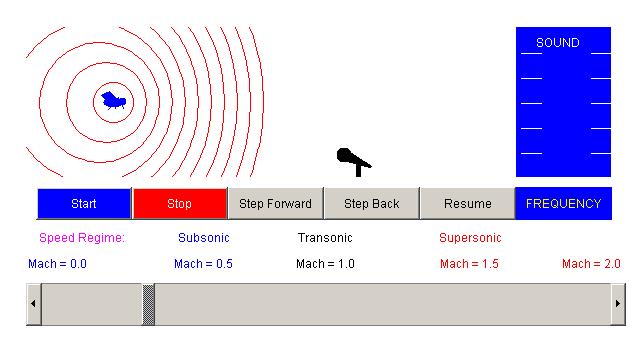
DOWNLOAD
YOUR OWN COPY:
Here is the procedure to download your own copy of Sound Wave Simulator:
- The downloaded file is in .ZIP format
which you must store on your hard drive when prompted by your
browser.
- Click
Here to download a copy of
the applet
- Go to the directory where you have
stored the .ZIP file and "Extract" all the files.
- Click on Sound.html
to launch your browser and load the
driver program.
Atmosphere
Applet:
This program lets you study how the properties of the atmosphere change
with altitude. You can study the atmosphere of either the Earth or Mars.
The equations used in this program are taken from the
ICAO standard day model for the Earth and from some curve fits of the
Martian atmosphere gathered by the Global Surveyor spacecraft.
Using the airplane graphic you can select an altitude, or you can type an
altitude into the input box.
The program instantly outputs a selected property and displays the
local temperature and pressure on gages. You can output the temperature,
pressure, density, local speed of sound, Mach number for specified velocity,
or the ratio of aircraft lift to the lift on Earth at sea level.
Input and output can be given in either Enlish or metric units.
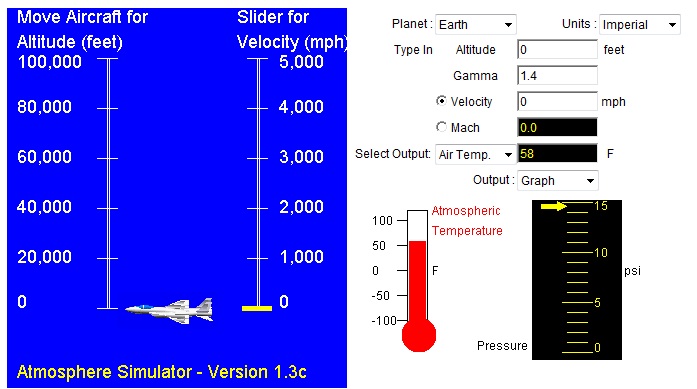
DOWNLOAD
YOUR OWN COPY:
Here is the procedure to download your own copy of Atmosphere Applet:
- The downloaded file is in .ZIP format
which you must store on your hard drive when prompted by your
browser.
- Click
Here to download a copy of Version
1.3c, Atmosphere Applet
- Go to the directory where you have stored
"Atmos.zip".
- "Extract" all the files. If you skip this step,
you will only see a grey box when you attempt to run AtmosModeler.
- Click on Atmos.html
to launch your browser and load the
driver program.
The
GasLab:
This is a series of computer animations which demonstrate
all the possible combinations of the ideal gas law or
equation of state. Gases have various properties
which we can observe with our senses, including the gas pressure, temperature,
mass, and the volume which contains the gas. Careful, scientific
observation has determined that these variables are related to one
another and the values of these properties determine the state of the
gas. In a scientific manner, we can fix any two of the four primary
properties and study the nature of the relationship between the other
two by varying one and observing the variation of the other.
The variations are demonstrated using computer graphics in the animated
gas lab.
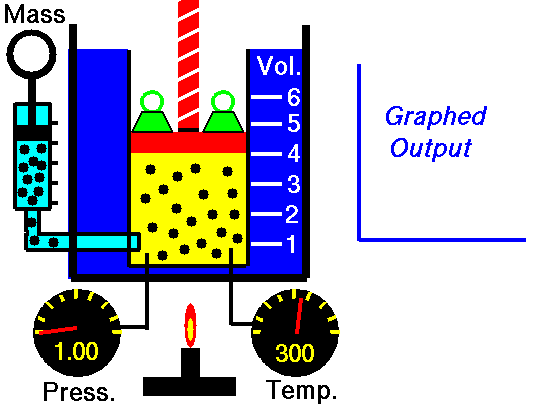
DOWNLOAD
YOUR OWN COPY:
Here is the procedure to download your own copy of The GasLab:
- The downloaded file is in .ZIP format
which you must store on your hard drive when prompted by your
browser.
- Click
Here to download a copy of Version
1.0 GasLab.
- Go to the directory where you have stored
"GasLab.zip" and open the program "WinZip".
- "Extract" all the files. If you skip this step,
you will only see a grey box when you attempt to run GasLab.
- Click on GasLab.html
to launch your browser and load the
driver program.
COPYRIGHT NOTICE:
This software is in the Public Domain. It may be freely copied and
used in non-commercial products, assuming proper credit to the author
is given. IT MAY NOT BE RESOLD. If you want to use the software
for commercial products, contact the author.
No copyright is claimed in the United
States under Title 17, U.S. Code. This software is provided "as
is" without any warranty of any kind, either expressed, implied,
or statutory, including but not limited to, any warranty that the
software will conform to specifications, any implied warranties
of merchantability, fitness for a particular purpose, and freedom
from infringement, and any warranty that the documentation will
conform to the program, or any warranty that the software will be
error free.
In no event shall NASA be liable for
any damages, including, but not limited to direct, indirect, special
or consequential damages, arising out of, resulting from, or in
any way connected with this software, whether or not based on warranty,
contract, tort or otherwise, whether or not injury was sustained
by persons or property or otherwise, and whether or not loss was
sustained from or arose out of the results of, or use of, the software
or services provided hereunder.
Navigation..
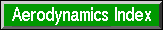
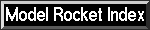
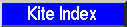
- Beginner's Guide Home Page
- Beginner's Guide to Aerodynamics
- Beginner's Guide to High Speed Aerodynamics
- Beginner's Guide to Propulsion
- Beginner's Guide to Wind Tunnels
- Beginner's Guide to Model Rockets
- Beginner's Guide to Kites
- Free Software
- Aerospace Activities and Lessons
- Aerospace Resources
|
