
|
Wind Tunnel Downloads
|
Glenn
Research
Center
|
Here is a group of Java programs which were designed to help
undergraduate engineering students. These programs cover the basics of
wind tunnel construction and wind tunnel testing.
The icon at the top of each section will take
you to a web page which contains a wind tunnel simulation. The web page assumes that
you understand the program operation and contains only the applet and
a couple of hyperlinks to additional pages which describe
the science and math behind each program and some
additional instructions on the program operation. The linked pages
will take a little longer to load into your browser.
If you follow the instructions given below,
you can download a copy of each program to your computer and
you can then run the programs off-line.
All of the downloaded programs on this page are transported in ".zip"
format.
You will need to use the "WinZip" program to "Extract" the files from
the "*.zip" file. If you skip this step, you will only see grey box
when you attempt to run the applet or application.

TunnelSim - Open Return
helps you design an open return wind tunnel. The program solves the continuity equation for
a geometry that you specify using sliders and input boxes. The analysis is limited to
incompressible, inviscid, one-dimensional flows, and the program warns the user if
the diffuser angle exceeds a separation criteria (> 7 degrees) or if the speed in any section of the
tunnel exceeds 300 mph.
Calculations are in English or Metric units.
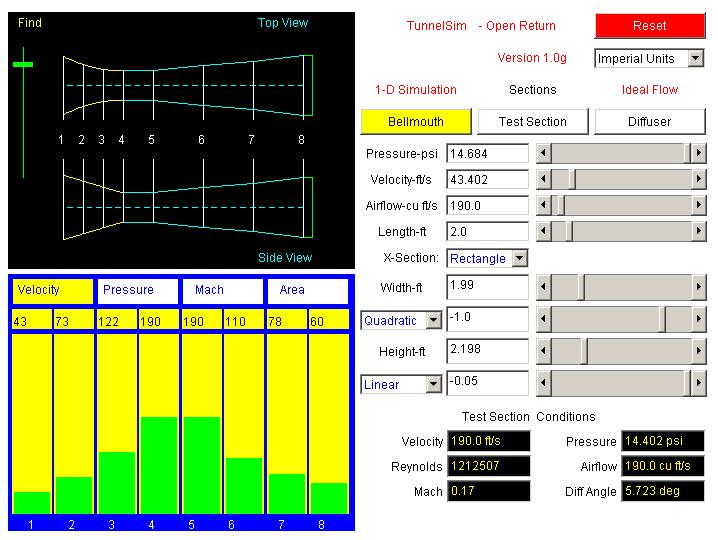
DOWNLOAD
YOUR OWN COPY:
Here is the procedure to download your own copy of TunnelSim - Open Return:
- The downloaded file is in .ZIP format
which you must store on your hard drive when prompted by your
browser.
- Click
Here to download a copy of
the applet
- Go to the directory where you have
stored the .ZIP file and "Extract" all the files.
- Click on Tuno.html
to launch your browser and load the
driver program.

Wright - 1901 Wind Tunnel
is a simulation of the wind tunnel used by the Wright Brothers in 1901 to obtain design data
for their aircraft. In the fall of 1901, the brother bullt their wind tunnel and screened more than 200
different wing designs. They selected 35 wings for detailed testing, obtaining lift and drag coefficients
using balances of their own design. With this software you can duplicate all of the Wright brothers
detailed tests, using the same procedure that they used. There are two versions of the simulator: one that
requires you to reduce and graph the data; the other, more modern version, generates the performance graphs.
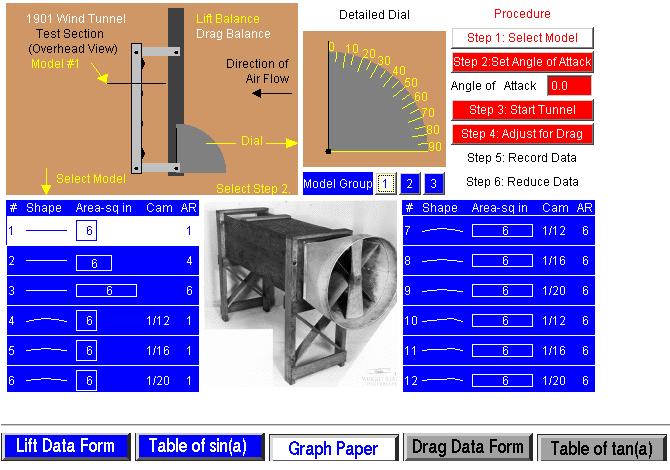
DOWNLOAD
YOUR OWN COPY:
Here is the procedure to download your own copy of the Wright 1901 Wind Tunnel Applet
- The downloaded file is in .ZIP format
which you must store on your hard drive when prompted by your
browser.
- Click
Here to download a copy of
the older applet
- Click
Here to download a copy of
the modern applet
- Go to the directory where you have
stored the .ZIP file and "Extract" all the files.
- Click on Tunl.html for the older applet
or Tunnel.html on the modern applet
to launch your browser and load the
driver program.

TunnelSys - Design
is a simulator to design an aircraft wing model. You interactively
change the chord, span, camber, and thickness of the wing and the
program generates the geometry. The geometry is displayed in a three-dimensional
projection and as an engineering drawing. For the TunnelSys Application, the output from
design program becomes the input to the wind tunnel test program. For the TunnelSys
Applet, the design illustrates many of the design variables described on the
wing geometry web page.
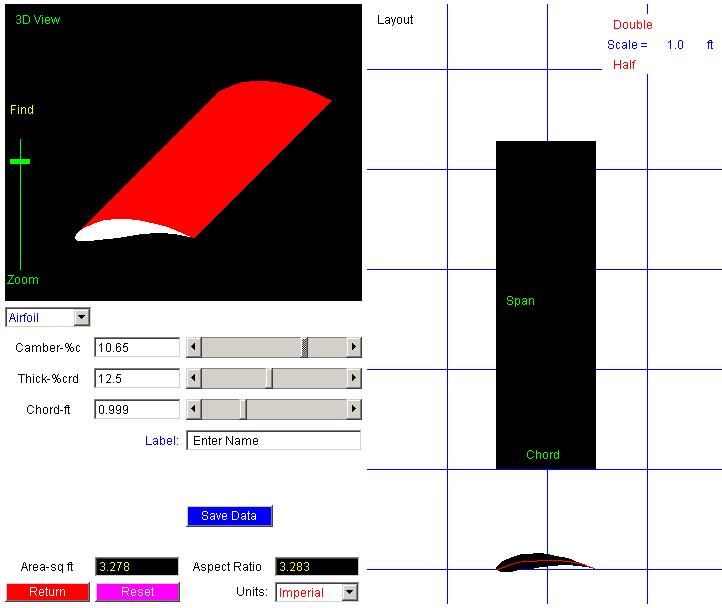
DOWNLOAD
YOUR OWN COPY:
Here is the procedure to download your own copy of TunnelSys Design Applet:
- The downloaded file is in .ZIP format
which you must store on your hard drive when prompted by your
browser.
- Click
Here to download a copy of
the applet
- Go to the directory where you have
stored the .ZIP file and "Extract" all the files.
-
Click on Geom.html
to launch your browser and load the TunnelSys - Design
driver program.
There is an even more powerful version of TunnelSys - Design which is available for
very experienced users. This program is a Java application, not an applet.
It runs stand alone and you must have Java installed on your computer to
run this program. The chief advantage of this program is that it can read
and write files on your computer. It is part of the TunnelSys application package.
You can also save your current design to a "Save" file.
At your next session you can read the "Save" file information back into the
program and continue your design.
DOWNLOAD
YOUR OWN COPY:
Here is the procedure to download your own copy of TunnelSys Design Application:
- Install a copy of the Java 1.1.8 (or higher)
JDK program language on your computer. This software is available for free
from Sun Microsystems.
- The downloaded file is in .ZIP format
which you must store on your hard drive when prompted by your
browser.
- Click
Here to download a copy of
Version 1.0h, TunnelSys Design Application
- Go to the folder where you have
stored the .ZIP file and "Extract" all the files. Remember the name of this folder.
- The "DesignManual" file can be printed to assist
you in launching and operating the program.
- Open a DOS window.
Type "java -cp (path to the folder) Design" to launch the application.
You can re-size the window as desired.

TunnelSys - Tunnel Test
is a simulator to wind tunnel test an aircraft wing model. You interactively
change the conditions in the tunnel, including the speed, pressure, and angle of
attack of the model. The program calculates the lift force generated by the model
and the surface pressure distribution. You can interactive probe the flowfield around
the model and can choose from a variety of flow visualization techniques.
For the TunnelSys Application, the output from tunnel test program becomes the input to
the post-processing program.
For the TunnelSys Applet, the tunnel test program illustrates many of the
test techniquea described on the wind tunnel web page.
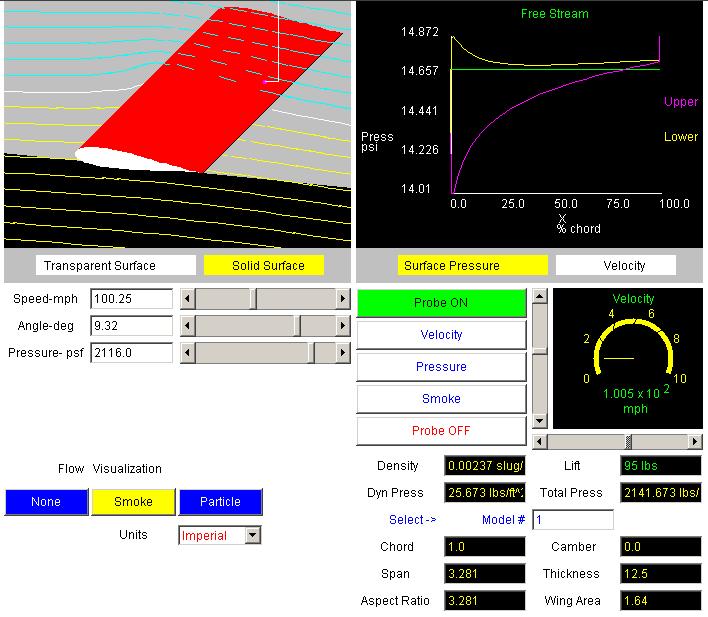
DOWNLOAD
YOUR OWN COPY:
Here is the procedure to download your own copy of TunnelSys Tunnel Test Applet:
- The downloaded file is in .ZIP format
which you must store on your hard drive when prompted by your
browser.
- Click
Here to download a copy of
the applet
- Go to the directory where you have
stored the .ZIP file and "Extract" all the files.
-
Click on Wtest.html
to launch your browser and load the TunnelSys - Tunnel Test
driver program.
There is an even more powerful version of TunnelSys - Tunnel Test which is available for
very experienced users. This program is a Java application, not an applet.
It runs stand alone and you must have Java installed on your computer to
run this program. The chief advantage of this program is that it can read
and write files on your computer. It is part of the TunnelSys application package.
You can also save your current results to a "Save" file and then post-process the data
that you have generated.
DOWNLOAD
YOUR OWN COPY:
Here is the procedure to download your own copy of TunnelSys Tunnel Test Application:
- Install a copy of the Java 1.1.8 (or higher)
JDK program language on your computer. This software is available for free
from Sun Microsystems.
- The downloaded file is in .ZIP format
which you must store on your hard drive when prompted by your
browser.
- Click
Here to download a copy of
Version 1.0j, TunnelSys Tunnel Test Application
- Go to the folder where you have
stored the .ZIP file and "Extract" all the files. Remember the name of this folder.
- The "TestManual" file can be printed to assist
you in launching and operating the program.
- Open a DOS window.
Type "java -cp (path to the folder) Tunnel" to launch the application.
You can re-size the window as desired.

TunnelSys
is a simulator to design, test, and analyze the performance of a wind tunnel
model of an aircraft wing. TunnelSys combines three computer programs, the design and
wind tunnel test programs, which have been described above, and a post-processing
program to plot the results from the wind tunnel test. With the post-processing program
you can compare the results from multiple wind tunnel test designs.
For the TunnelSys Application, the output from
design program becomes the input to the wind tunnel test program and the output from
the test program becomes the input to the post-processing program. Output files
must be saved on the user's computer.
For the TunnelSys Applet, there is an initial switching program that invokes the three
process programs and provides a status indicator.
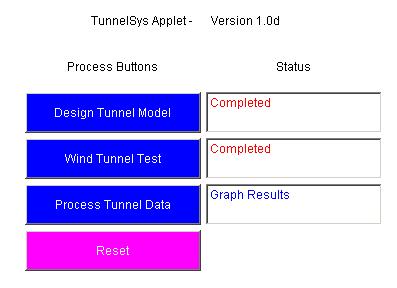
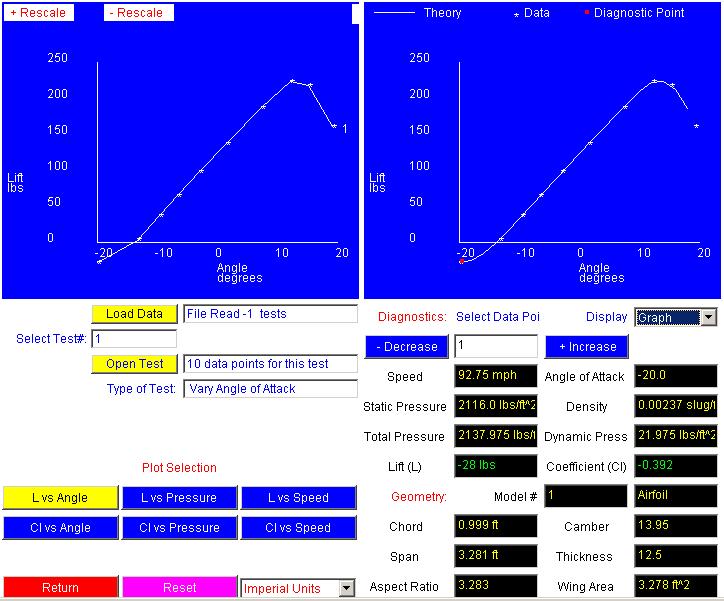
DOWNLOAD
YOUR OWN COPY:
Here is the procedure to download your own copy of TunnelSys Applet:
- The downloaded file is in .ZIP format
which you must store on your hard drive when prompted by your
browser.
- Click
Here to download a copy of
the applet
- Go to the directory where you have
stored the .ZIP file and "Extract" all the files.
-
Click on Sys.html
to launch your browser and load the TunnelSys
driver program.
There is an even more powerful version of TunnelSys which is available for
very experienced users. This program contains three Java applications, not an applet.
They run stand alone and you must have Java installed on your computer to
run these programs. The chief advantage of the programs are that it can read
and write files on your computer.
Three student can each run one of the programs and pass information between them
to simulate the systems engineering process involved in wind tunnel testing.
DOWNLOAD
YOUR OWN COPY:
Here is the procedure to download your own copy of TunnelSys Applications:
- Install a copy of the Java 1.1.8 (or higher)
JDK program language on your computer. This software is available for free
from Sun Microsystems.
- The downloaded files are in .ZIP format
which you must store on your hard drive when prompted by your
browser.
- Click
Here to download a copy of
Version 1.0h, TunnelSys Design Application
- Go to the folder where you have
stored the .ZIP file and "Extract" all the files. Remember the name of this folder.
- The "DesignManual" file can be printed to assist
you in launching and operating the program.
- Open a DOS window.
Type "java -cp (path to the folder) Design" to launch the application.
You can re-size the window as desired.
- Click
Here to download a copy of
Version 1.0j, TunnelSys Tunnel Test Application
- Go to the folder where you have
stored the .ZIP file and "Extract" all the files. Remember the name of this folder.
- The "TestManual" file can be printed to assist
you in launching and operating the program.
- Open a DOS window.
Type "java -cp (path to the folder) Tunnel" to launch the application.
You can re-size the window as desired.
- Click
Here to download a copy of
Version 1.0j, TunnelSys Post-Processing Application
- Go to the folder where you have
stored the .ZIP file and "Extract" all the files. Remember the name of this folder.
- The "ProcessManual" file can be printed to assist
you in launching and operating the program.
- Open a DOS window.
Type "java -cp (path to the folder) Process" to launch the application.
You can re-size the window as desired.
COPYRIGHT NOTICE:
This software is in the Public Domain. It may be freely copied and
used in non-commercial products, assuming proper credit to the author
is given. IT MAY NOT BE RESOLD. If you want to use the software
for commercial products, contact the author.
No copyright is claimed in the United
States under Title 17, U.S. Code. This software is provided "as
is" without any warranty of any kind, either expressed, implied,
or statutory, including but not limited to, any warranty that the
software will conform to specifications, any implied warranties
of merchantability, fitness for a particular purpose, and freedom
from infringement, and any warranty that the documentation will
conform to the program, or any warranty that the software will be
error free.
In no event shall NASA be liable for
any damages, including, but not limited to direct, indirect, special
or consequential damages, arising out of, resulting from, or in
any way connected with this software, whether or not based on warranty,
contract, tort or otherwise, whether or not injury was sustained
by persons or property or otherwise, and whether or not loss was
sustained from or arose out of the results of, or use of, the software
or services provided hereunder.
Navigation..
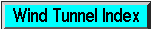
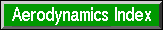
- Beginner's Guide Home Page
- Beginner's Guide to Wind Tunnels
- Beginner's Guide to Aerodynamics
- Beginner's Guide to Propulsion
- Beginner's Guide to Compressible Aerodynamics
- Beginner's Guide to Model Rockets
- Beginner's Guide to Kites
- Free Software
- Aerospace Activities and Lessons
- Aerospace Resources
|
