
|
Sports Software Download
|
Glenn
Research
Center
|
NATIONAL MATH and SCIENCE STANDARDS
NASA Sports Software meets many of the National Mathematics and Science Standards.
National Mathematics Standards: Mathematics as Problem Solving,
Mathematics as Reasoning, Mathematical Connections, Algebra, Functions,
Geometry from an Algebraic Perspective, Trigonometry, Discrete Mathematics,
Conceptual Underpinnings of Calculus, Mathematical Structure.
National Science Standards: Science as Inquiry, Physical
Science, Life Science, Science and Technology, Science in Personal
and Social Perspectives.
Most students play sports. And when they become old students, they enjoy watching sports.
Many sports involve throwing or kicking a ball and all sports are played
within the Earth's atmosphere. So aerodynamic forces play a major role in many
sports. We have devloped several software packages to help students better understand,
explore, and visualize the aerodynamic and gravitational forces that act on
a ball in flight. These forces affect the
motion of the ball according to Newton's laws of motion.
A ball in flight is exactly like a gliding aircraft in flight.
CurveBall Student
Using the
CurveBall Student applet, students learn more about aerodynamics by controlling
conditions of a big league baseball pitch. The parameters that affect the flight
of the ball include stadium location and weather conditions,
which affect the air density, speed
of the pitch, and spin on the ball. You set the conditions for the pitch using
the input boxes, sliders, and choice boxes on the program display.
CurveBall Student version is a two dimensional simulation that neglects the
effects of gravity and drag on the ball.
As the ball travels from the pitcher to home plate, the ball
can only move side-to-side under the actions of the aerodynamic
force. To better understand what is happening to the ball, we include a
"Wind Tunnel View" of air passing the ball.. A probe is provided so that
the student can see the change in velocity and pressure around the spinning ball.
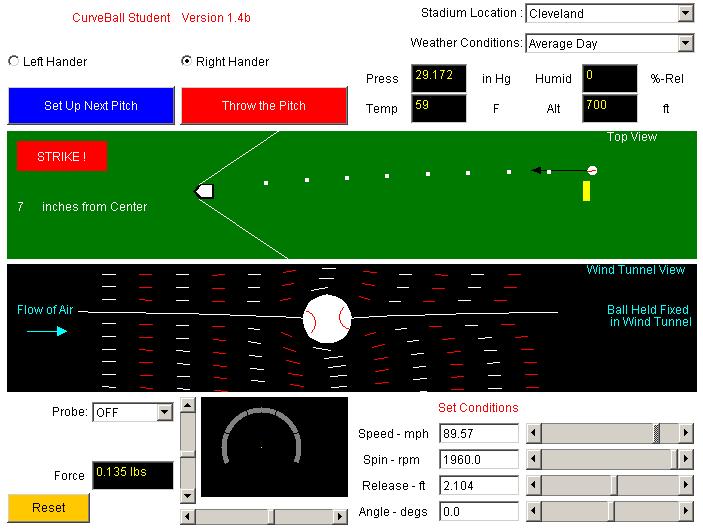
DOWNLOAD
YOUR OWN COPY:
Here are instructions
for downloading a copy of CurveBall Student version onto
your computer:
- Click
Here to download a copy of Version
1.4b, CurveBall Student Applet
- The downloaded file is in .ZIP format.
Store the file "FoilSimb.zip" on your hard drive when prompted by your browser.
- Go to the directory where you have stored "FoilSimb.zip"
and open the "WinZip" program.
- "Extract" all the files. If you skip this step, you
will only see a grey box when you try to run CurveBall.
- Click on either Ball.html or FoilSimb.html
to launch your browser and load the driver program.
Ball.html is intended for experienced users and only
displays the program;
FoilSimb.html includes instructions
on program operation.
CurveBall Expert
Using the
CurveBall Expert applet, students can learn even more about the motion of
a big league baseball pitch.
The Expert version includes all of the the effects of the Student version plus
the effects of gravity and drag on the pitch.
CurveBall Expert is a three dimensional simulation, so there are some additional
input factors that the user must specify before throwing a pitch. The output
also includes multiple views to help the student visualize the movement of
the ball in all three dimensions.
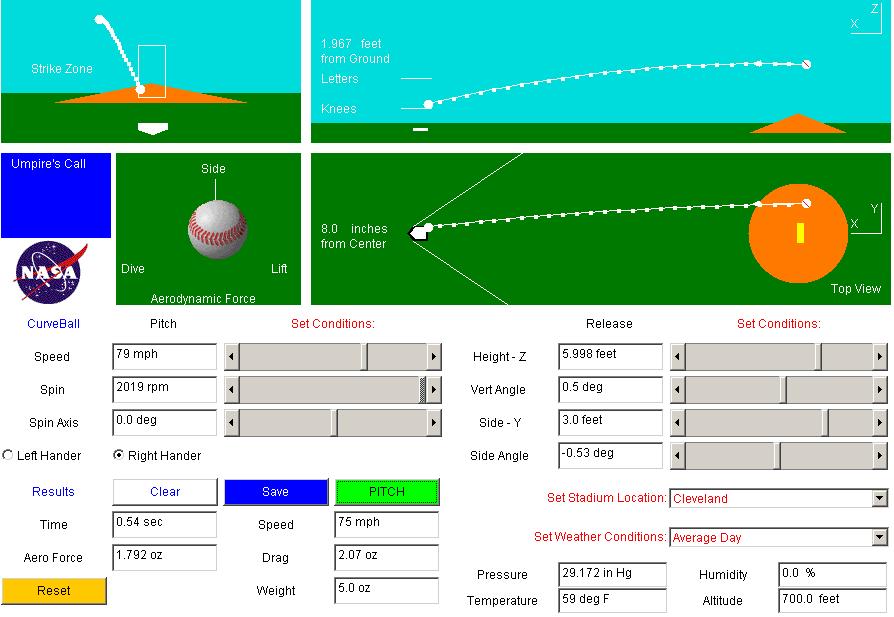
DOWNLOAD
YOUR OWN COPY:
Here are instructions
for downloading a copy of CurveBall Expert onto
your computer:
- Click
Here to download a copy of Version
1.6b, CurveBall Expert Applet
- The downloaded file is in .ZIP format.
Store the file "BallKiosk.zip" on your hard drive when prompted by your browser.
- Go to the directory where you have stored "BallKiosk.zip"
and open the "WinZip" program.
- "Extract" all the files. If you skip this step, you
will only see a grey box when you try to run CurveBall.
- Click on either Ball.html or Ballk.html
to launch your browser and load the driver program.
Ball.html is intended for experienced users and only
displays the program;
Ballk.html includes instructions
on program operation.
HitModeler Student
Using the
HitModeler Student applet, students can learn about the motion of a
hit baseball.
The parameters that affect the flight
of the ball include stadium location and weather conditions, which
determines the air density, speed
and angle of the ball leaving the bat, wind direction and wind speed,
and the drag coefficient of the ball. You specify the values for the input
parameters using the input boxes, sliders, and choice boxes on the display.
There is a simplified version of HitModeler that only accepts slider and choice
box inputs for younger stduents.
HitModeler Student version is a two dimensional simulation that includes the
effects of gravity and drag on the ball.
Output includes the trajectory of the ball, and a running calculation of the time
and location of the ball in flight. The game can be moved to the Moon or Mars with
this software.
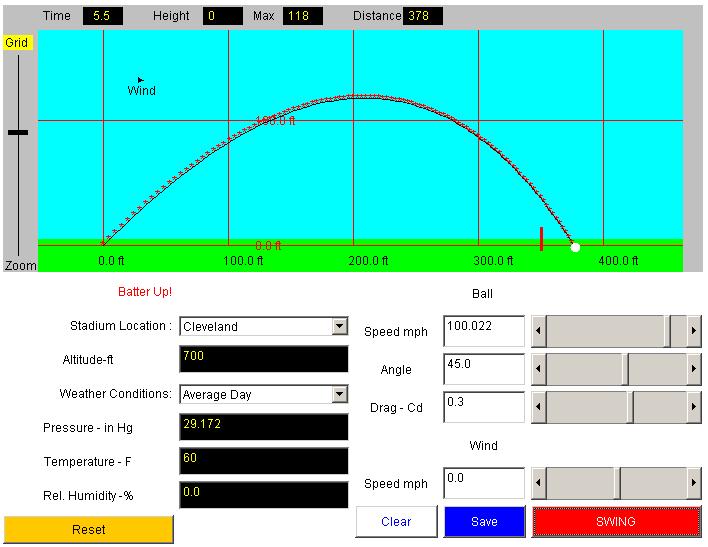
DOWNLOAD
YOUR OWN COPY:
Here are instructions
for downloading a copy of Hitmodeler Student onto
your computer:
-
Click
Here to download a copy of Version
1.1c, HitModeler Student Applet, or
-
Click
Here to download a copy of Version
1.1c, HitModeler Simple Applet
- The downloaded file is in .ZIP format.
Store the file "Hit.zip" on your hard drive when prompted by your browser.
- Go to the directory where you have stored "Hit.zip"
and open the "WinZip" program.
- "Extract" all the files. If you skip this step, you
will only see a grey box when you try to run HitModeler.
- Click on Hit.html
to launch your browser and load the driver program.
HitModeler Weather
Using the
HitModeler Weather applet, students can learn about how the
weather affects the motion of a hit baseball.
The Weather version of the applet was built for younger students
who might find all of the options in the Student version to be too
confusing. All of the inputs to the Weather version are made with the buttons
at the lower part of the program.
HitModeler Weather version is a two dimensional simulation that includes the
effects of gravity and drag on the ball.
The ball is launched at 100 mph at 45 degrees to the horizontal.
Output includes the trajectory of the ball, and a running calculation of the time
and location of the ball in flight.
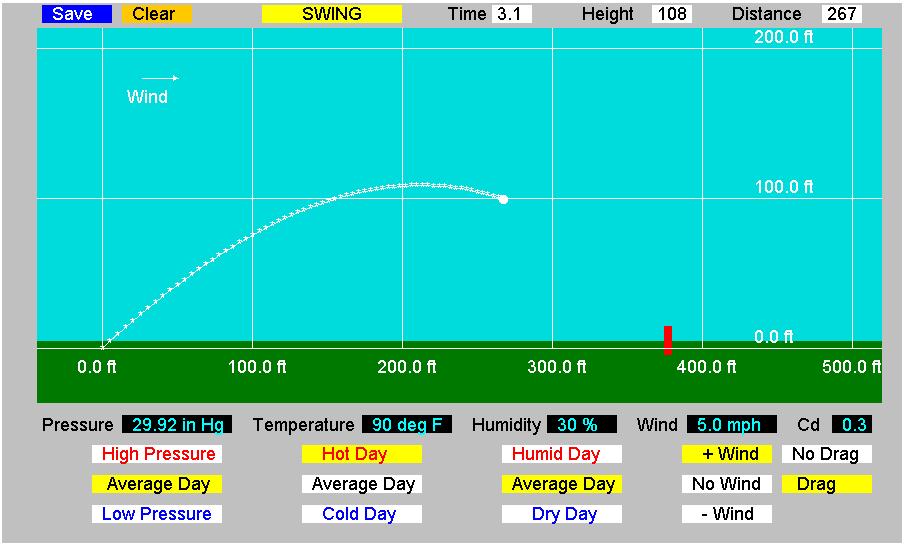
DOWNLOAD
YOUR OWN COPY:
Here are instructions
for downloading a copy of Hitmodeler Student onto
your computer:
- Click
Here to download a copy of Version
1.1c, HitModeler Weather Applet
- The downloaded file is in .ZIP format.
Store the file "WHit.zip" on your hard drive when prompted by your browser.
- Go to the directory where you have stored "WHit.zip"
and open the "WinZip" program.
- "Extract" all the files. If you skip this step, you
will only see a grey box when you try to run HitModeler.
- Click on WHit.html
to launch your browser and load the driver program.
SoccerNASA
Using the
SoccerNASA applet, students can learn about the motion of
a kicked soccer ball.
SoccerNASA lets you control the value of all the parameters that
affect the flight of soccer kick. You can choose a penalty kick, a free kick,
or a corner kick.
You select the
stadium location and weather conditions that determine the air density,
speed of the kick, and spin on the ball. You can also vary the lift and drag
coefficients and the location of a free kick.
All of the input conditions are set using the input boxes, sliders,
choice boxes, and buttons on the display.
The objective is to put the ball in the net.
You can play the game at any of the stadium locations from the 2010 World Cup.
Output includes multiple views to help the student visualize the movement of
the ball in all three dimensions.
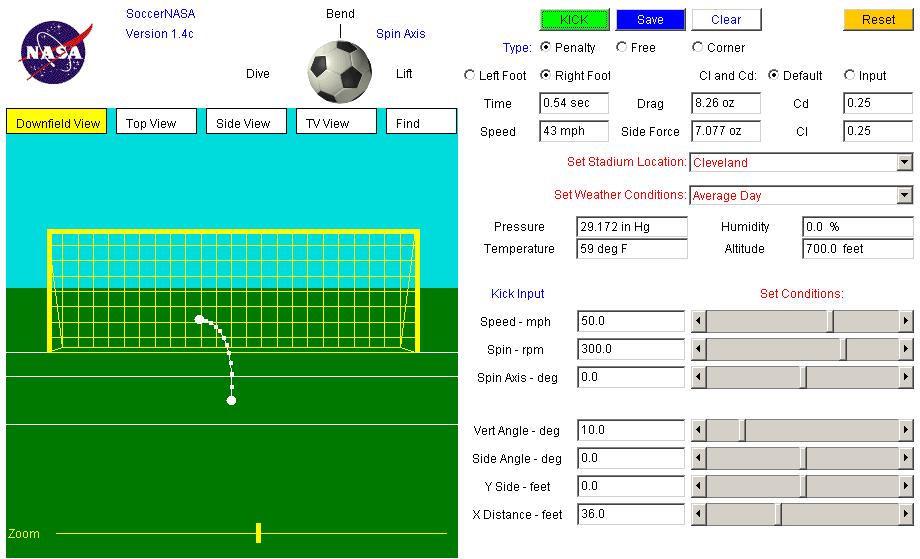
DOWNLOAD
YOUR OWN COPY:
Here are instructions
for downloading a copy of SoccerNASA onto
your computer:
- Click
Here to download a copy of Version
1.4c, SoccerNASA Applet
- The downloaded file is in .ZIP format.
Store the file "Soccer.zip" on your hard drive when prompted by your browser.
- Go to the directory where you have stored "Soccer.zip"
and open the "WinZip" program.
- "Extract" all the files. If you skip this step, you
will only see a grey box when you try to run SoccerNASA.
- Click on Ball.html
to launch your browser and load the driver program.
COPYRIGHT NOTICE:
This software is in the Public Domain. It may be freely copied and
used in non-commercial products, assuming proper credit to the author
is given. IT MAY NOT BE RESOLD. If you want to use the software
for commercial products, contact the author. No copyright is claimed
in the United States under Title 17, U. S. Code. This software is
provided "as is" without any warranty of any kind, either express,
implied, or statutory, including, but not limited to, any warranty
that the software will conform to specifications, any implied warranties
of merchantability, fitness for a particular purpose, and freedom
from infringement, and any warranty that the documentation will
conform to the program, or any warranty that the software will be
error free. In no event shall NASA be liable for any damages, including,
but not limited to direct, indirect, special or consequential damages,
arising out of, resulting from, or in any way connected with this
software, whether or not based on warranty, contract, tort or otherwise,
whether or not injury was sustained by persons or property or otherwise,
and whether or not loss was sustained from, or arose out of the
results of, or use of, the software or services provided hereunder.
Navigation..
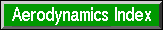
- Beginner's Guide Home Page
- NASA Baseball Home Page
- NASA Soccer Home Page
- Free Software
- Aerospace Activities and Lessons
- Aerospace Resources
|
